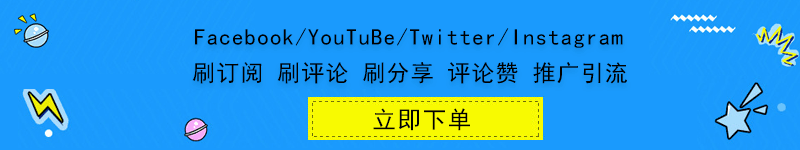Youtube 数据 API | 组 2
Youtube 数据 API 是一组开放的 API,可让开发人员轻松地从 Youtube 平台获取各种数据,如视频信息、频道信息、评论和统计数据等。组 2 是其中的一部分,它提供了与视频相关的数据和功能。
获取视频信息
通过 Youtube 数据 API,您可以获取任何公开可见的视频的详细信息,包括标题、描述、发布日期、观看次数、点赞和点踩的数量等。以下是使用 Python 代码获取视频信息的示例:
import google.auth
from googleapiclient.discovery import build
# 获取认证
credentials, project = google.auth.default(scopes=["https://www.googleapis.com/auth/youtube.force-ssl"])
# 创建 Youtube 数据 API 的客户端
youtube = build("youtube", "v3", credentials=credentials)
# 获取指定视频的信息
response = youtube.videos().list(
part="snippet,statistics",
id="VIDEO_ID"
).execute()
# 输出视频的标题和观看次数
title = response["items"][0]["snippet"]["title"]
view_count = response["items"][0]["statistics"]["viewCount"]
print(f"The video {title} has {view_count} views.")
以上代码假设您已安装了 Google Python 客户端库,并将 VIDEO_ID 替换为要获取信息的视频的 YouTube ID。
浏览视频列表
通过 Youtube 数据 API,您可以获取与搜索词相关的视频并查看视频列表,例如将搜索词设置为“编程指南”并按发布日期排序。以下是用 Python 代码进行搜索的示例:
# 创建 Youtube 数据 API 的客户端
youtube = build("youtube", "v3", credentials=credentials)
# 搜索关键词为“编程指南”的视频,按发布日期排序
search_response = youtube.search().list(
q="编程指南",
type="video",
part="id,snippet",
order="date",
maxResults=10
).execute()
# 列出搜索结果的标题、发布日期和观看次数
for search_result in search_response.get("items", []):
title = search_result["snippet"]["title"]
published_at = search_result["snippet"]["publishedAt"]
video_id = search_result["id"]["videoId"]
video_response = youtube.videos().list(
part="snippet,statistics",
id=video_id
).execute()
view_count = video_response["items"][0]["statistics"]["viewCount"]
print(f"{title} ({published_at}) - {view_count} views")
您还可以通过添加其他参数来修改搜索和视频列表的行为,如指定特定的频道 ID 或视频类别。
更新视频信息
除了获取视频信息外,Youtube 数据 API 还支持更新视频的元数据,如标题、描述、标签和分类等。以下是使用 Python 代码更新视频信息的示例:
# 创建 Youtube 数据 API 的客户端
youtube = build("youtube", "v3", credentials=credentials)
# 获取指定视频信息
video_response = youtube.videos().list(
part="snippet",
id="VIDEO_ID"
).execute()
# 更新视频信息
title = "New video title"
description = "New video description"
tags = ["new", "tags", "here"]
category_id = 22
video_response["items"][0]["snippet"]["title"] = title
video_response["items"][0]["snippet"]["description"] = description
video_response["items"][0]["snippet"]["tags"] = tags
video_response["items"][0]["snippet"]["categoryId"] = category_id
# 将更新的信息提交到 YouTube 平台
youtube.videos().update(
part="snippet",
body=video_response["items"][0]
).execute()
print("Video info updated successfully.")
以上代码将 VIDEO_ID 替换为要更新信息的视频的 YouTube ID,并将标题、描述、标签和分类更改为新值。确保您的认证具有必要的权限,以更新视频的元数据。
总结
Youtube 数据 API | 组 2 提供了强大的功能,使开发人员可以轻松地从 YouTube 平台获取各种视频相关的数据和信息,并将其集成到其应用程序中。无论是浏览视频列表、获取视频信息还是更新视频元数据,所有这些功能都可以通过 Python 代码轻松访问。