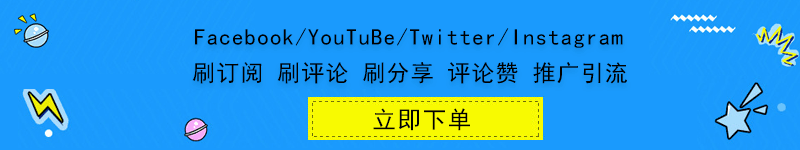twitter怎么看敏感内容?我们在twitter上冲浪的时候,系统会自动屏蔽掉一些敏感内容,我们想看也看不了,非常难受,其实这可以通过设置解决,今天小编就给大家带来最新版推特看敏感设置教程。

twitter怎么看敏感内容
1、首先进入twitter账户点击顶部的用户头像,选择设置和隐私(Settings and privacy);

2、接着选择隐私和安全(Privacy and safety);


3、接下来你就能看到搜索(Search)和隐藏敏感内容(Hide sensitive content)等选项;

4、在推文媒体内容(Tweet media)项,勾选显示可能含有敏感内容的媒体内容(Display media that may contain sensitive content)
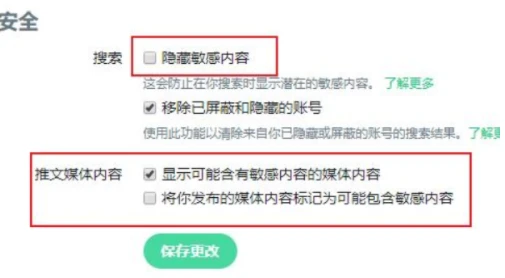
5、如果你即将发布的内容可能包含了敏感内容,那么你就勾选将你发布的媒体内容标记为可能包含敏感内容,其他根据你的需要选择勾选就行了。
以上是小编整理的原神攻略,不知道大家还喜欢吗?记得点击收藏1333wan站,更多精彩内容实时更新。