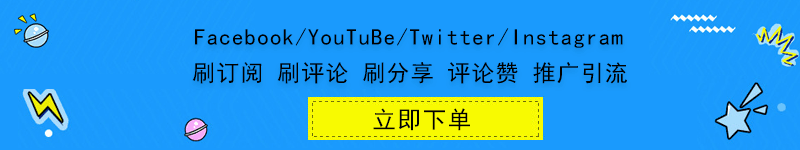1、安装 Custom Thread Groups插件
plugins manager->available plugins->搜索Custom Thread Groups插件->勾选->点击Apply Changes and Restart Jmeter

安装插件.png
2、添加线程组
Test Plan-> Add-> Threads-jp@gc -> Ultimate Thread Group

添加组件.png
3、添加Threads Schedule
Start Threads Count:线程数
Initial Delay:启动延迟时间
Startup Time:启动线程数所需时间
Hold Load For:线程并发持续加压时间
Shutdown Time:线程关闭速度,而不是压测结束的时间
4、配置-如图

压测.png

阶梯压测.png
立即启动100个线程,持续到60秒
延迟5秒,启动200个线程,持续到60秒
延迟10秒,启动300个线程,持续到60秒
延迟15秒,启动500个线程,持续到60秒
5、查看结果-如图

thread.png
6、关注点
Ultimate Thread Group的关注点是阶梯式并发线程