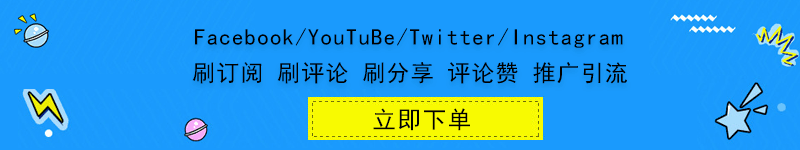Wondering about Facebook emoji meanings?
Or looking for a Facebook emoticons list to copy and paste?
Now we have Facebook reactions too! These are cute animated emojis we can add as reactions to others’ Facebook posts and comments.
But you want to post the right one to express the right emotion.
Learn the meanings of emoticons, emojis, reactions, and feelings on Facebook, and grab the copy-paste codes for Facebook emoticons.
Let’s dive in!

What Are Facebook Emoticons?
We’ve all used emoticons and emojis often enough – but did you know there’s a difference?
An emoji is a digital image. An emoticon is an “emotion icon” – a facial representation that was originally created through text.
That’s where these codes for Facebook emoticons come in. And they work in any spot you can add text on Facebook.
You can make an emoticon from the keys on your keyboard, but you can’t make emojis that way!
Facebook Emoticons List and Copy-Paste Text
Most of us are used to a keyboard or smartphone screen where emojis have their own little panel.
But there are times when this might not work. Or you need the actual code for the emoticon to get things to show properly.
And sometimes it’s just faster to pop in the text than to find the emoji you want!
That’s when knowing how to copy and paste the code is important.
With a handy list like this one, you can easily create Facebook emoticons: copy, paste, and you’re done. Ideal if the emoji keyboard option isn’t working for some reason.
These emoticons work in Facebook comments, and most work in private messages too. Note that some have more than one way you can enter the text and still get a Facebook emoticon.
This list includes the most popular ones – just copy and paste the code in the right-hand column to use the emoticon.
You may see some as a WordPress emoticon already – that’s OK, just copy the text or icon under the Shortcut heading, and paste into a FB comment or chat.
| Emoticon | Name | Shortcut |
|---|---|---|
 | smile | 🙂 🙂 :] =) |
 | frown | 🙁 🙁 :[ =( |
 | gasp | :-O :O 😮 😮 |
 | grin | 😀 😀 =D |
 | tongue | 😛 😛 :-p :p =P |
 | wink | 😉 😉 |
 | curly lips | :3 |
 | kiss | :-* :* |
 | grumpy | >:( >:-( |
 | glasses | 😎 B-) |
 | sunglasses | 8-| 8| B-| B| |
 | upset | >:O >:-O >:o >:-o |
 | confused | o.O O.o |
 | shark | (^^^) |
 | pacman | :v |
 | squint | -_- |
 | angel | O:) O:-) |
 | devil | 3:) 3:-) |
 | unsure | :/ :-/ |
 | cry | :'( |
 * * | Chris Putnam | :putnam: |
 | robot | :|] |
 | heart | <3 |
 | kiki | ^_^ |
 * * | penguin | <(“) |
 | poop | :poop: |
* Chris Putnam emoji copy and paste, as well as penguin, no longer work for me. Do they for you?
Let me know in a comment any you’re having trouble with and I’ll check.
Facebook Emoticons Meanings
The great thing about emoticons is that while they have a name, there’s also a lot of meaning you can express with them.
Take the sunglasses one. That could be anything from accenting a message about sunglasses to a sunny day to a holiday.
Or just being cool!
The gasp one could be something shocking, a pleasant surprise, or just a WOW-type reaction.
Most of the emoticons have fairly standard meanings, while some emojis can be a little more open to interpretation. Check out this list of emoji names to get some ideas.
It never hurts to do a little research first to make sure there’s no negative association with any before using them in your marketing.
Facebook Emoticons in Status Updates [Reactions]
The most commonly used emoticons are the ones that appear at the bottom of status updates. And there’s no need for code for these!
Mousing over or pressing on the “Like” button will bring up an array of Facebook reactions.
The blue thumbs-up “Like” emoticon has been around since Facebook began. But the addition of the others in 2015 allows us to easily convey more meaning with our reactions.
Encouraging people to use reactions is a good thing because it offers a positive sign to Facebook when people interact with our posts.
However, don’t be too blatant about it!
One of the rules to get more Facebook engagement is to avoid those engagement-bait moves. That includes directly asking people to use the reactions to “vote” or something similar.
Instead, post a poll if you want votes.

Facebook Reaction Meanings
Remember when we could only “Like” Facebook posts?
In those days, adding a “thumbs up” to some posts just wasn’t appropriate.
Facebook responded by adding the reactions, shown above: an assortment of animated emojis.
Per Facebook:
A reaction is a response to a Facebook post or ad in which a person chooses one of several emoticons (Like, Love, Haha, Wow, Sad, Angry) to indicate their feelings about the content of a post or ad. source
The Facebook reactions approximate these standard emojis, and are followed by their meanings:
👍 Like = The Thumbs Up is the basic reaction and can simply mean you saw and acknowledged the post.
❤️ Love = The Beating Heart offers stronger support than a Like. It does stand for Love, so beware if you think it may be misconstrued as expressing more affection than you intend.
😂 Haha = The Laughing Face means you found the post humorous. Unless you intend to be sarcastic, you should probably be sure the post was intended to be funny!
😯 Wow = The Surprised Face means you’re surprised or amazed at what’s been shared.
😢 Sad = The Crying Face is used to share your sadness at what’s been posted.
😡 Angry = The Angry Red Face means you find the content maddening!
Finally, Care = The Smiling Face Hugging Heart symbolizes compassion and empathy.
The Care reaction is unique in that it doesn’t have a Unicode emoji counterpart. Thus, there’s no Care reaction copy paste code.
Facebook added the Care reaction in April 2020. It’s a smiley emoticon hugging a heart on desktop, but in Messenger it may appear as a beating heart. This one replaced the “Yay” or plain smiley face.
Of course, we had much to express or care, compassion, and concern about that year. It was sweet to share a smiley emoji hugging a heart when we weren’t allowed to share actual hugs!
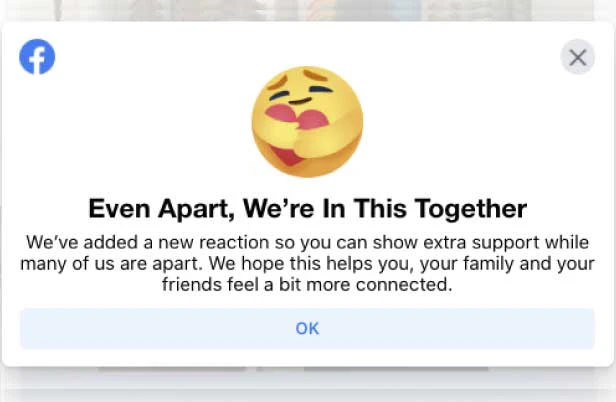
How to Choose a Facebook Reaction
To choose a Facebook reaction, simply tap or mouse over the thumbs up or word “Like” below any post or comment, and the choices will appear.
Then slide your finger or cursor across to tap or click the one you want.
Facebook Emoji Meanings
Facebook supports all the Unicode emojis. This is version 15 as of February 27, 2023, and includes 3,853 emojis. 😲
You can type these from your emoji keyboard like you do everywhere else.
However, they’ll appear as Facebook emojis when using the Facebook website, Facebook Android app, Messenger for web, and Messenger for Android.
Only the Facebook iOS app uses native Apple emojis instead of Facebook’s own emoji images.
To see the meanings for Facebook emojis, refer to this interactive list of Unicode emoji meanings!
Emojis and Feelings
The other place that emojis have made their presence felt is part of the ability to add a “feeling” or sentiment to your post.
When you start a Facebook status update on your Page, you can tap either the Feeling/Activity button or the three dots.
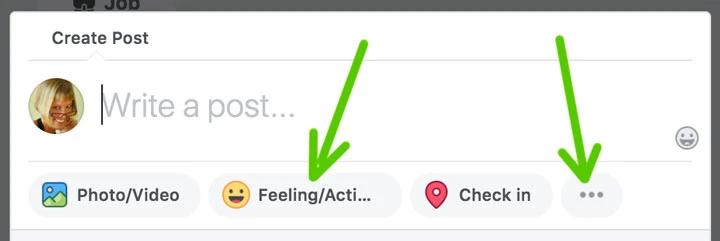
From the next popup, choose “Feeling” instead of one of the many activities, and you’ll discover a load of emojis with an associated feeling.
Tap one to add this to the update.
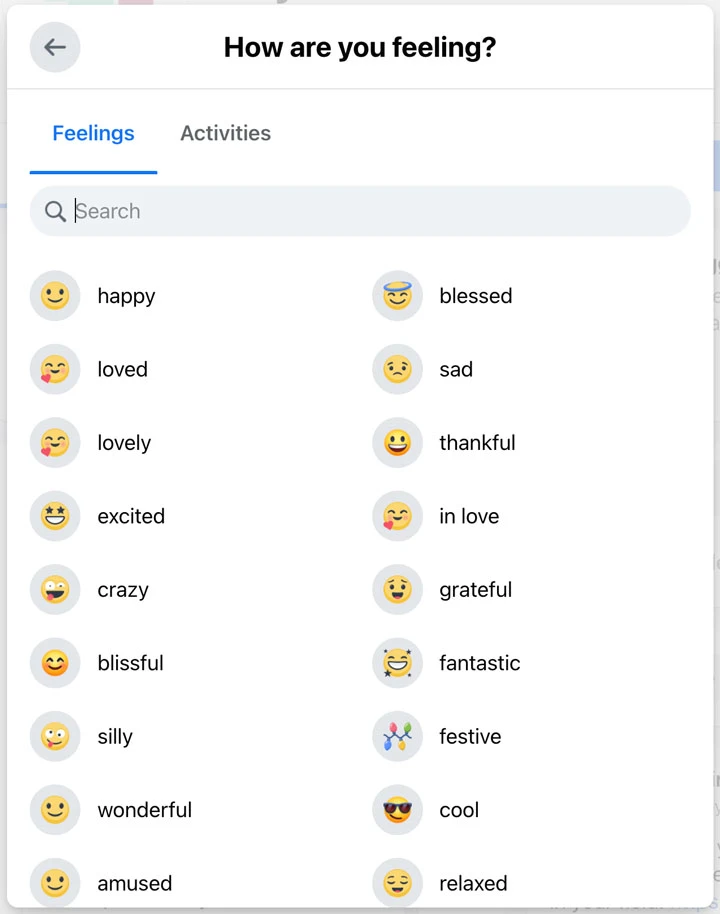
This will add the emotion alongside the page name at the start of the status update.
It works much the same as on a personal status update for your main feed just with that extra step required, which is well worth the extra engagement it may bring to your post!
Facebook Emoticons Cheat Sheet
Here are the same emoticons as in the copy/paste chart above, with keyboard shortcuts, in an infographic.
Pin it to Pinterest as a reminder! This was my first viral Pin with over 30,000 Saves 😉
Most of the time, we default to using emojis in our Facebook marketing.
But knowing how to use emoticons is also a good idea. You never know when an emoji is hijacked or won’t work properly.
Emojis are also great to know, since we use them all the time with the reactions and feelings on our posts.
What’s your favorite way to use emoticons on Facebook?